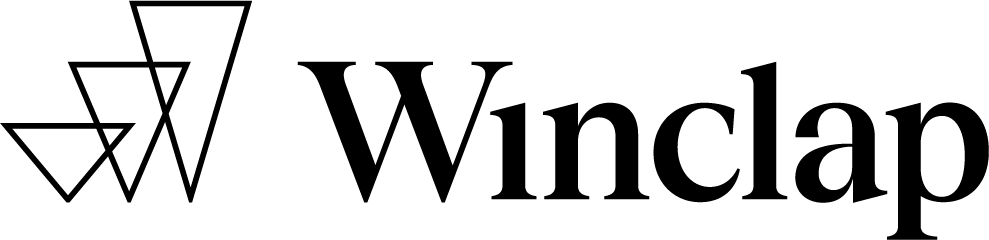Invoicing
Invoice template
Download invoice template for other countries.
Where and how should I send the invoice?
- The invoice should be sent via email on the last day of the running month to the following email address: paymentscreators@winclap.com. Please check that you are sending the invoice to the correct email address to ensure that it reaches its proper destination.
- Subject of the email: “Invoice Creator + Month + first and last name”. This helps us clarify the purpose of the email and ensures that it is processed properly.
- You must attach the invoice in PDF format to the email. Make sure the invoice is complete and complies with the relevant legal and fiscal requirements.
- In the email you must include your bank account information. This information is necessary so that they can make the payment correctly to your bank account.
- Also send the link to your invoices for extra expenses (if any).
- Upload the invoice to Tipalti (see Tipalti module for more information).
How do I complete my invoice?
You must download the template and edit it with the data of the videos you made during the month. You may find the information of the videos you made in your Spreadsheet that you filled in during the month.
How do I create an invoice taking into account that taxes are charged to the creator?
There are no taxes for those who invoice to Winclap Tech LLC.
Invoicing date
We recommend sending the invoice on the last day of the month you have worked, as we will only receive a single invoice for all the videos made in that month. The invoice will be received from the first working day of the month following the provision of services, for example if you made videos in June 2023, we will receive your invoice from 3/7/23.
Can the invoice be in the name of a company or does it have to be in the name of an individual?
It is important that the invoice is under your name or the name of the relevant entity providing the service. This means that the holder of the invoice must be the same person making the videos and the holder of the bank account associated for the payment.
What is the U.S. company name?
WINCLAP TECHNOLOGY LLC
TAX ID: EIN 37-1955020
Address: 919 North Market Street, Suite 725, Wilmington, New Castle County, Delaware, 19801
Payments
What should I consider as the final payment amount?
You must add all the amounts corresponding to the videos made + extra expenses (if any). That total amount will be transferred to you from Winclap.
What day of the month can I send my invoice? What is the deadline to send my invoice?
We recommend sending the invoice on the last day of the month worked, as we will only receive a single invoice for all the videos made in that month.
The invoice will be received from the first working day of the month following the provision of services, for example if you made videos in June 2023, we will receive your invoice from 3/7/23.
On what date should I receive my payment? What should I do if I did not receive my payment within that period?
The invoice will be received from the first working day of the month following the provision of services, for example if you made videos in June 2023, we will receive your invoice from 3/7/23. If you did not receive the payment, please contact paymentscreators@winclap.com
When are payments made?
Payment takes 15 days from the date of RECEIPT of the invoice, this will allow us to carry out prior checks. Payments are made on THURSDAY of each week, it can take 48 hours to be credited to the account.
In Tipalti, once we receive the payment email, it can take up to 48 hours to be credited, considering working days.
Tipalti
How do I upload my invoice to Tipalti?
You can check this video which shows you how to register and how to upload an invoice from the portal.
What should I do if I cannot log in to Tipalti?
Check the supplier portal if you have any doubts about Tipalti.
If you cannot access the platform it may be because:
– Your account has been blocked
– Forgotten password
– Incorrect credentials
Please send an email with a screenshot of the error to [paymentscreators@winclap.com] so that we can resolve it as soon as possible.
Why can’t you transfer directly to my bank account and I have to do the Tipalti procedure?
Tipalti provides an automated solution for processing payments to multiple recipients in different countries. It is more efficient to use a centralized platform to manage payments rather than individual bank transfers.
From the moment I receive the email from Tipalti, how long after I receive it do I have to sign up for an account?
One month after the link arrives, after this time it will expire and you are going to have to request a new one and this may cause delays in your registration and payment terms.
To avoid Tipalti charging me a commission, which payment method should I select?
When registering, choose PayPal in USD as your payment method so that there are no extra fees. If you choose another payment method, please see transaction fees on the website.
Contract and Winclap Creators Registration
Link to Winclap Supplier Registration
You must complete the Supplier Registration to join the Winclap Creators Community. There you will find the contract.
Contract information
How do I complete the contract?
Download and re-upload.
What is the duration of the contract?
It is indefinite until either party decides to cancel it.
What date should I consider when completing the contract?
The day you complete and upload the contract in the supplier registration form. See tutorial on how to complete the contract.